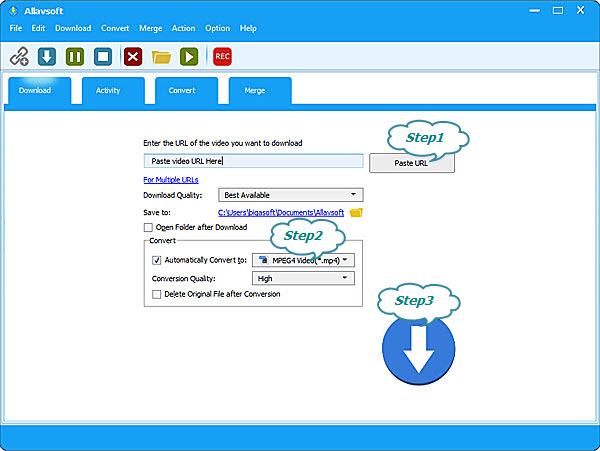How to Download JW Player Videos Offline to MP4, MOV, AVI etc?
Top Four Methods to Easily Download JW Player Videos for Offline Viewing

Mar 27th, 2021 by Daniel Woida
Overview
To attract more users, web pages often embed one or many video files in it. JW Player is just a good video player software to help to embed video file onto web pages. JW Player can help to embed video file onto news video websites, video sharing websites, self-hosted websites, sales websites, etc. However, downloading JW Player videos is not as easy as the one of downloading other normal videos. The following just introduces four popular methods to enable JW Player video downloading work.
Method One: For Firefox user
If you are watching JW Player video on Firefox you can follow the steps below to easily get your needed JW Player videos downloaded.
- 1. Play the JW Player video you want to download.
- 2. Right-click on the page, not on the JW Player video file.
- 3. Choose View Page Info button> Go to Media panel.
- 4. Find the video file in the list.
- 5. Find the Video format file in Type category.
- 6. Click on Save As... button to start the JW Player video downloading work. And wait a little while for finishing the video downloading.
Method Two: For Google Chrome users
If you are using Google Chrome to watch your JW Player video you can follow the steps below to get your wanted JW Player video easily downloaded.
- 1. Use Google Chrome to open your JW Player video.
- 2. Right-click on the page, not on the JW Player video file.
- 3. Click on Inspect Element or Inspect>Go to Network>Media.
- 4. Find the video link in the Media list.
- 5. Right-click on the file link and choose Open in new tab button.
- 6. Your needed JW Player video file will be started downloading in a new tab.
Method Three: Use IDM
If the above two methods failed to download your needed JW Player video file you can also use IDM to download your needed JW Player video. Once downloading IDM you can follow the steps below to download your favorite JW Player video.
- 1. Use your browser to open the JW Player video.
- 2. You will find Download this video button on the right corner of the JW Player.
- 3. Click on your preferred option to get it easily downloaded.
Note: If the notification for Download this video did not come to you, you can go to the settings of your browser and manually find this option from 'Extensions & Themes'.
Method Four: Use JW Player Downloader - Allavsoft
If you still failed after trying the above three methods, then you can try this universal JW Player video downloader - Allavsoft to get your needed JW Player video downloaded. This Allavsoft can help to download any JW Player video from any video website and no quality loss happens during the JW Player video downloading process. The steps are also very simple and you can follow them below to get them downloaded.
Make Preparation: Free download JW Player Video Downloader
Free download the professional JW Player Video Downloader - Allavsoft ( for Windows , for Mac) , install and then launch it, the following interface will pop up.



Step 1 Copy and paste JW Player video URL Allavsoft
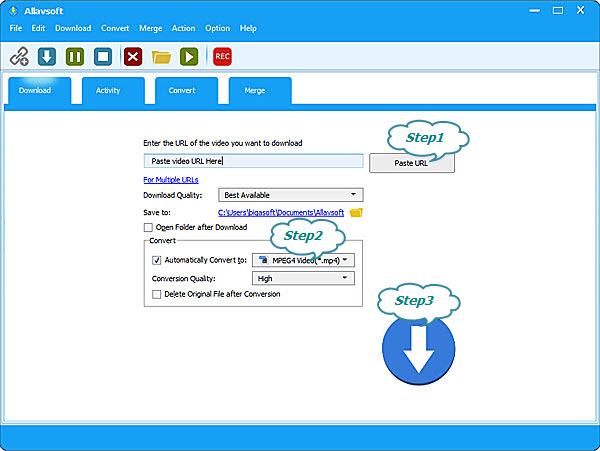
Step 2 Set final output format (Optional)
Choose your needed output format, MP4, WMV, etc by clicking the "Automatically Convert to" button> General Video category.
Step 3 Download JW Player Videos
Click the Download button to easily get your imported JW Player video downloaded.