
April 21st, 2021 by Daniel Woida
Need a workable Dplay downloader to download some TV files for offline playback on your iPhone or iPad? Need a powerful video downloader to batch download your needed Dplay videos? Want to find a method to watch Dplay videos in any non-US country? If you have any of these needs, read the following article to get the solution.
Dplay is a very popular video on demand service which allows you to watch the live channels or stream the TV shows on-demand. Dplay provides free content and paid content for you. However, it is just due to Dplay video streaming feature that you can not download its video file. Also, Dplay video streaming service is only available in US and some US territories and so if you are in other countries or territories you can not enjoy videos on Dplay. What if we want to download some videos from Dplay for offline personal usage? It will be easily done by a professional Dplay video downloader - Allavsoft. Also, the downloaded Dplay video gives you a good possibility in playing Dplay video on any country or territory outside of US. Before downloading this Dplay video, let's learn its key features as below.
The following will list the steps on how to use Allavsoft to download Dplay videos.
Free download the professional Dplay Video Downloader - Allavsoft (for Windows , for Mac) , install and then launch it, the following interface will pop up.

Go to Dplay service. If you want to download one Dplay video just import this video URL to Allavsoft. You can use Copy-Paste feature or Drag-Drop feature to import the Dplay video URL to Allavsoft. If you want to download many Dplay videos, you only need to import all these Dplay video URLs to Allavsoft.
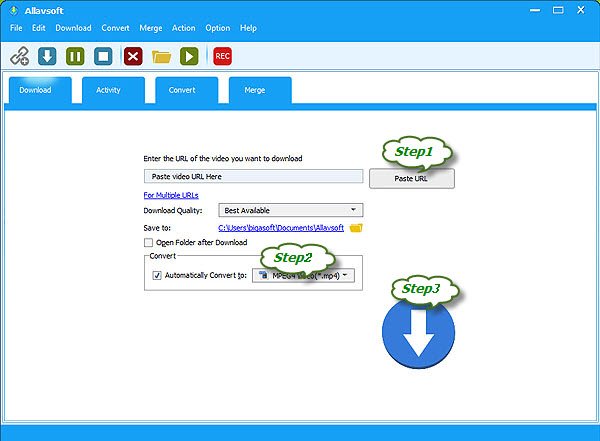
If you know what exact video format is supported by your device, you can click the "Automatically Convert to" button> General Video category to define the exact video format as your final output format. If any video format is OK with you, you can accept the online Dplay video format as the output format.
In this step, you only need to click the Download button and wait a little while for the video downloading work done. And this process will probably last seconds or less minutes depending on your video length.