
April 6th, 2021 by Daniel Woida
Instagram is a very popular American photo and video sharing service by which you can upload and share your own photos or videos to Instagram or enjoy the photos or videos shared by others. The photo or video uploader can set their shared photos or videos public to allow any other users to enjoy them or set private to only allow their followers to enjoy them. You can easily download your own video file to your phone, but it is not easy to download the Private videos uploaded by other Instagram users. But no worry, and the following article will teach you how to successfully download your own Instagram videos or the private videos set by others.
Instagram allows you to easily download the video file before you share it to your story and you only need to click the Download button to make it. Also, downloading the video file you already shared is easy. You only need to Open your story on your Instagram Android or iPhone app > Click on for iPhone user and for Android user on the video file your want to download >Click on Save button for iPhone users and Save Photo/Video button for Android users to get the selected Instagram video file easily downloaded to your phone.
Now follow the guide below to easily download your needed Instagram private video files.
Free download the professional Instagram Private Video Downloader - Allavsoft ( for Windows , for Mac) , install and then launch it, the following interface will pop up.

Open Instagram and locate the Instagram Private video you want to download. Get Instagram Private video URL that you want to download to this Instagram private video downloader by copy and paste feature or by drag and drop feature.
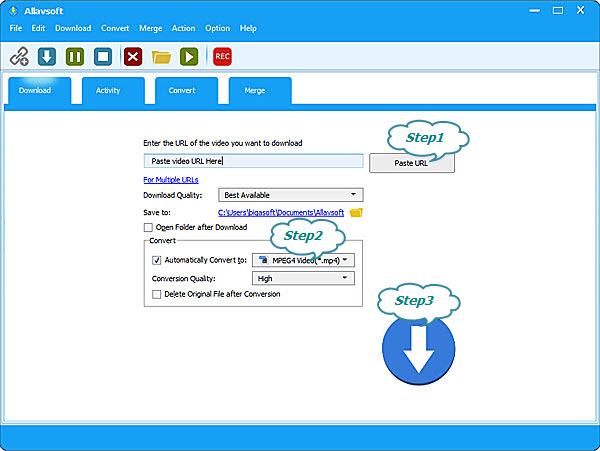
Click the "Automatically Convert to" button> General Video category to set any video format as your output format. This Allavsoft supports MP4, MOV, AVI, FLV, MKV, etc as the output format.
You can click the Download button to enable Instagram Private Video file successfully downloaded.