
April 10th, 2021 by Daniel Woida
9GAG is a Hong Kong-based online social media website where you can enjoy many types of user-generated content, including the funny ones, the animals ones, the girl ones, the gaming ones, the meme ones, etc. There are many posts that you can find on 9GAG and you must find some animated GIF files in the posts interesting and you want to download them. How can you download your wanted animated GIF on 9GAG? The following will introduce two popular methods to enable the 9GAG animated GIF downloading work.
For some 9GAG animated GIF files, you will find a '...' button under the animated GIF file you want to download. And you can click the '...' button to see if there is a Download button and if there is you can click the Download button to get your needed 9GAG animated GIF file downloaded as an MP4 file. But remember that not every 9GAG animated GIF file has a Download button to allow the download. So what to do to a 9GAG animated GIF file which does not have the Download button or you want to download the 9GAG animated GIF file as MOV, FLV or other non-MP4 files? The following Method Two comes to help these issues.
The following will help to easily download any 9GAG animated GIF file with the help of Allavsoft.
Free download the professional 9GAG Video Downloader - Allavsoft ( for Windows , for Mac) , install and then launch it, the following interface will pop up.

Go to 9GAG website, browse video categories to find the 9GAG animated GIF you want to download. Copy the 9GAG animated GIF link from its address bar or click the '...' button>Copy video link to copy the 9GAG animated GIF link and paste it to Allavsoft. The drag-drop feature also works to import the 9GAG animated GIF link to Allavsoft.
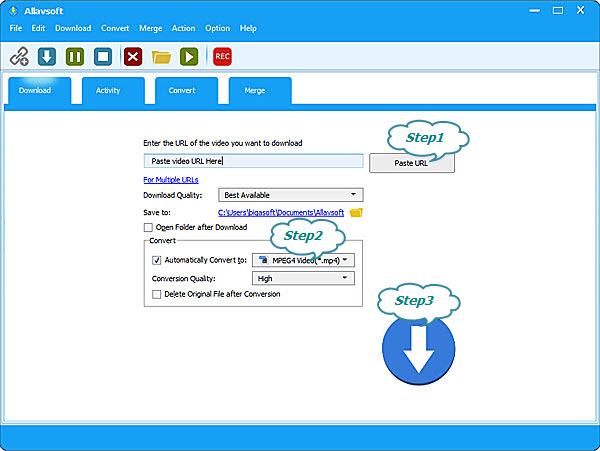
Allavsoft allows you to get 9GAG original video format as the final output format, for which you need to do nothing and Allavsoft will make it by default. Of course, lots of other video formats can also be saved as the output format easily and you only need to click the "Automatically Convert to" button> General Video category to make it.
Click the Download button to get your wanted 9GAG animated GIF downloaded as MP4, AVI, MOV, etc.