
April 11th, 2021 by Daniel Woida
Powtoon is a popular software to enable users to create featured animated videos. You can use Stage, Slide Panel, Timeline, Sound Control Button, etc to create your wanted video files. Once you have finished editing your animated video file you can export it to YouTube or download it to your computer. Now the following article will introduce three popular methods to help to easily download your wanted Powtoon animated video files.
The above two methods only work to download Powtoon exported video files as MP4 and if you want to download Powtoon exported video files as MOV, AVI, FLV, etc you can try the following Method Three.
This Allavsoft is a professional Powtoon video downloader which supports to batch download Powtoon and other video files as MP4, MOV, AVI, FLV, etc and all you need is the video link. Follow the steps below to easily use Allavsoft to download Powtoon videos as MP4, MOV, etc.
Free download the professional Powtoon Video Downloader - Allavsoft ( for Windows , for Mac) , install and then launch it, the following interface will pop up.

After your Powtoon video is published, you also get a link in your email to download the Powtoon file. Copy this link and paste it to Allavsoft URL box.
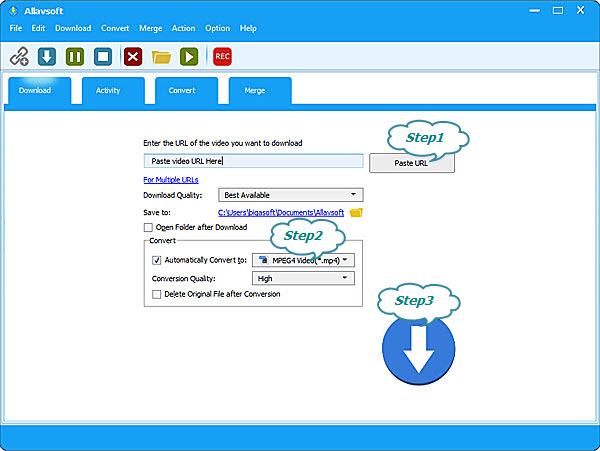
Click the "Automatically Convert to" button> General Video category to select MP4, MOV, AVI, FLV or any wanted video format as the output format.
Click the Download button to start and finish the Powtoon video downloading work as MP4, AVI, MOV, FLV, etc.