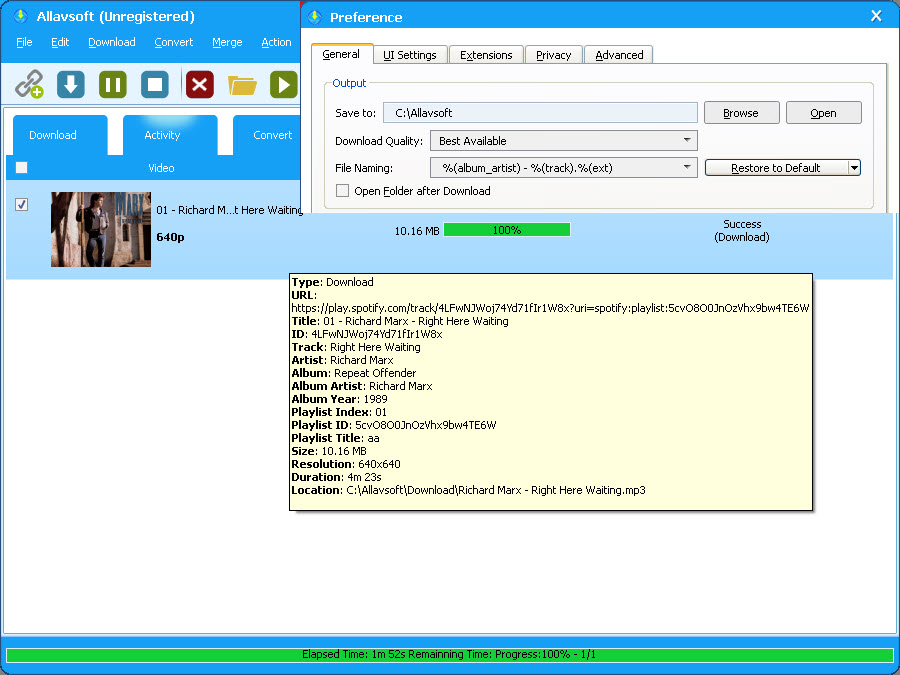Mar 22nd, 2021 by Daniel Woida
"I am a Spotify free user and like to listen on music on Spotify, but why there are so many ads popping up during my Spotify music playback? Can anyone recommend me a method to block ads when I play Spotify music?"
Many music lovers are fond of Spotify and are using Spotify as the location for their music enjoyment. To give you a better experience, Spotify provides four subscription choices: Individual, Duo, Family and Student. All these four Spotify subscriptions provide ad-free music enjoyment. Of course, Spotify also allows free users to listen on its music tracks, podcasts and audiobooks without premium 2021. Compared with Spotify premium subscriptions, Spotify free users can also enjoy the same number of music songs, podcasts and audiobooks, but with the unavoidable annoying ads. So many Spotify free users ask how to block ads on Spotify without premium 2021. You may want to try an ad blocker, but it is not recommended. Because it is not easy to find a workable ad blocker to match with your device, and also it is high risk that this ad blocker may bring some virus to your device. Furthermore, there is also a chance that your personal account may be banned by Spotify. So how to block Spotify ads when using free Spotify account?
Now the following article just shares a powerful Spotify music downloader - Allavsoft to block ads when playing Spotify music. This Allavsoft helps for both Spotify free users and subscribed users. Now let's learn how Allavsoft helps Spotify free users to block ads by downloading the Spotify music offline to MP3 without ads.
The following steps will guide you to download any needed Spotify music offline to MP3 without any ads. If you prefer to convert Spotify to other audio formats without ads, you may refer to this guide on How to Convert Spotify to WMA, WAV, FLAC, AIFF etc?
Free download the professional yet easy-to-use Spotify Music Downloader - Allavsoft ( for Windows , for Mac) , install and then launch it, the following interface will pop up.

Go to Spotify and get your wanted music URL to Allavsoft via Copy-Paste or Drag-Drop. You can also use the batch downloading function to download more than one Spotify music at once.
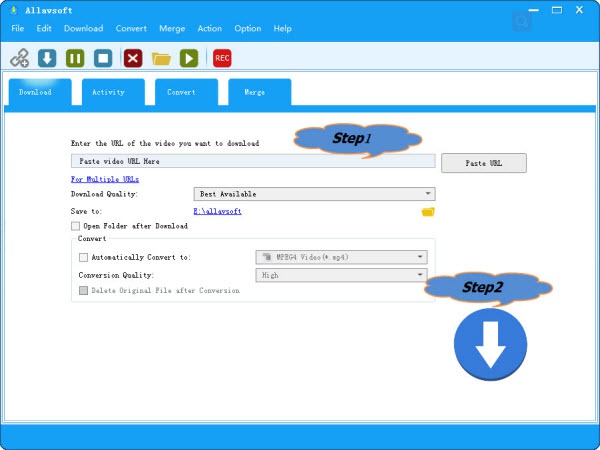
Tips: How to find Spotify music link: Right click the Spotify song or playlist, and then select Share and then select Copy Song Link or Copy Playlist Link
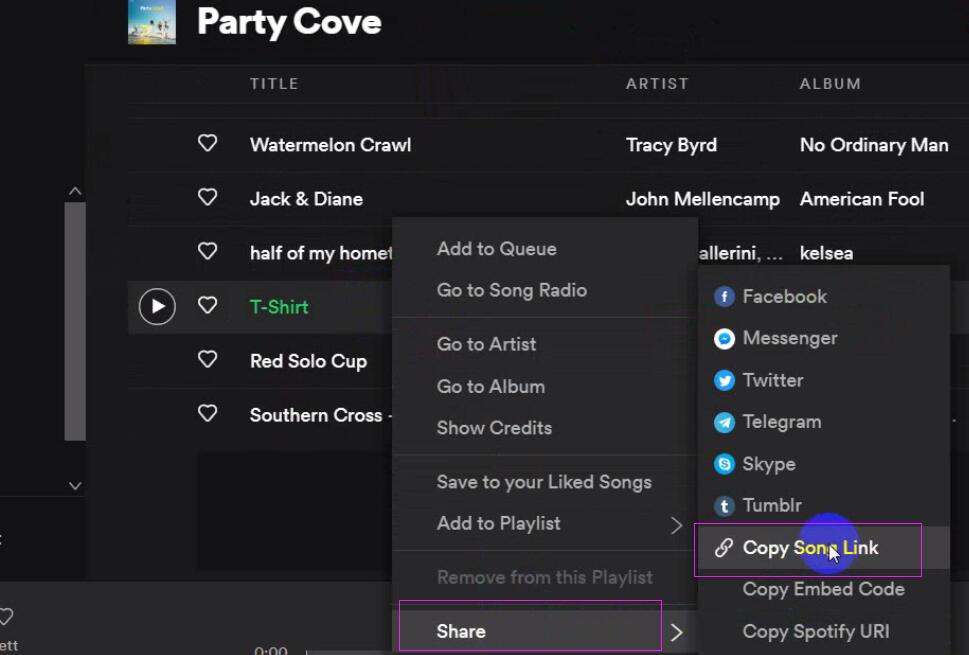
Click the Download button and you will get your wanted Spotify music file offline to MP3 and this process will automatically remove the ads in the original Spotify music file.