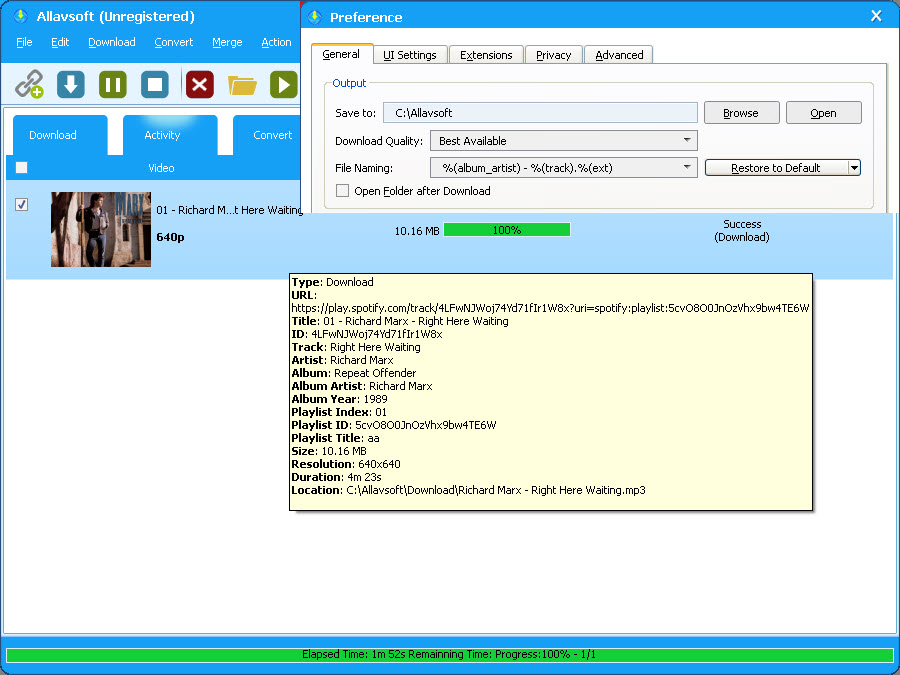April 27th, 2021 by Daniel Woida
I am a Spotify free user and want to enjoy Spotify music on airplane mode for my airplane journey. Is it possible? I searched Spotify User Help and learned that it is impossible for Spotify free users to enjoy Spotify music without internet connection. If you know a method please share it. Thanks!
I am going on a plane soon and the journey is very long. To kill the time, I plan to listen to some Spotify music on airplane mode. However, there will not be internet connection during the airplane journey. So how can I listen to Spotify music on airplane mode?
Speaking of Spotify music, many users are using it for their music enjoyment. However, it will be not easy to enjoy Spotify music on airplane mode without premium. If you are a Spotify premium user you can download your wanted Spotify music in advance and turn on airplane mode during the airplane journey to enjoy them without WiFi connection. How to make it if you do not have Spotify premium? The following article just introduces the most widely used method to help you to listen to Spotify music on airplane mode without premium.
This guide will show a step by step guide to easily download Spotify music to MP3. If you prefer to convert Spotify to FLAC, WAV, M4A, AIFF, WMA etc, you may refer to this guide on How to Convert Spotify to WMA, WAV, FLAC, AIFF etc?
Free download the ideal Spotify Music Downloader - Allavsoft ( for Windows , for Mac) , install and then launch it, the following interface will pop up.

Go to Spotify, import any Spotify music you like to this Spotify downloader. You can use Copy-Paste feature or Drag-Drop feature when importing Spotify music URL to Allavsoft.
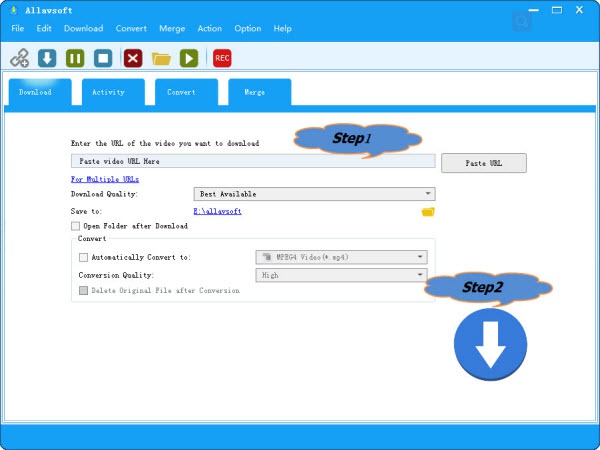
Tips: How to Get Spotify music link: Right click the Spotify song or playlist, and then select Share and then select Copy Song Link or Copy Playlist Link
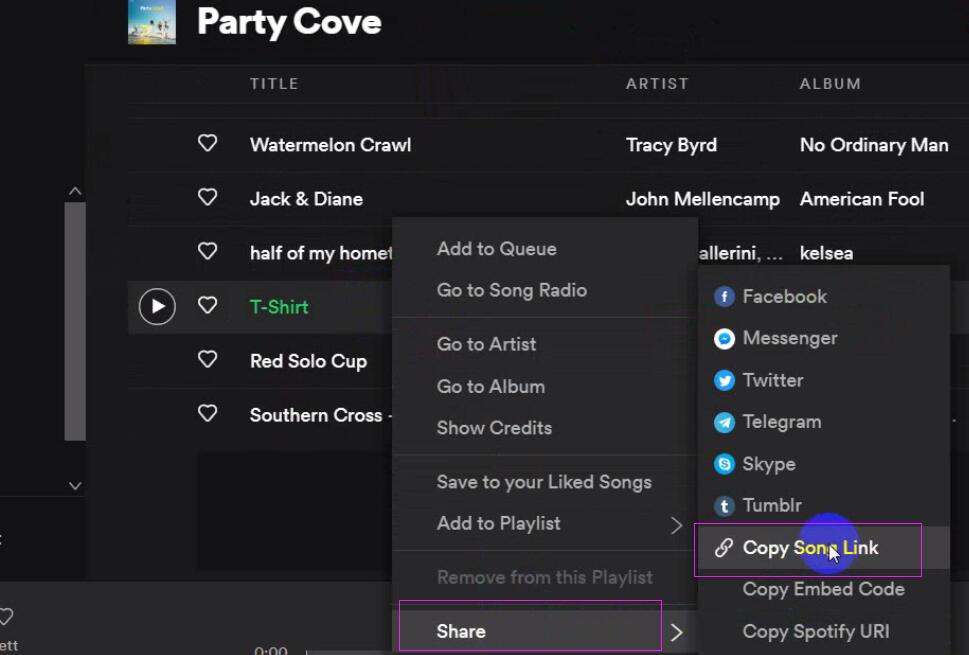
In this step, you only need to click the Download button to start and finish downloading Spotify music offline to MP3. Then you can transfer the downloaded Spotify MP3 to your phone and to listen to Spotify Music on Airplane Mode without Premium.