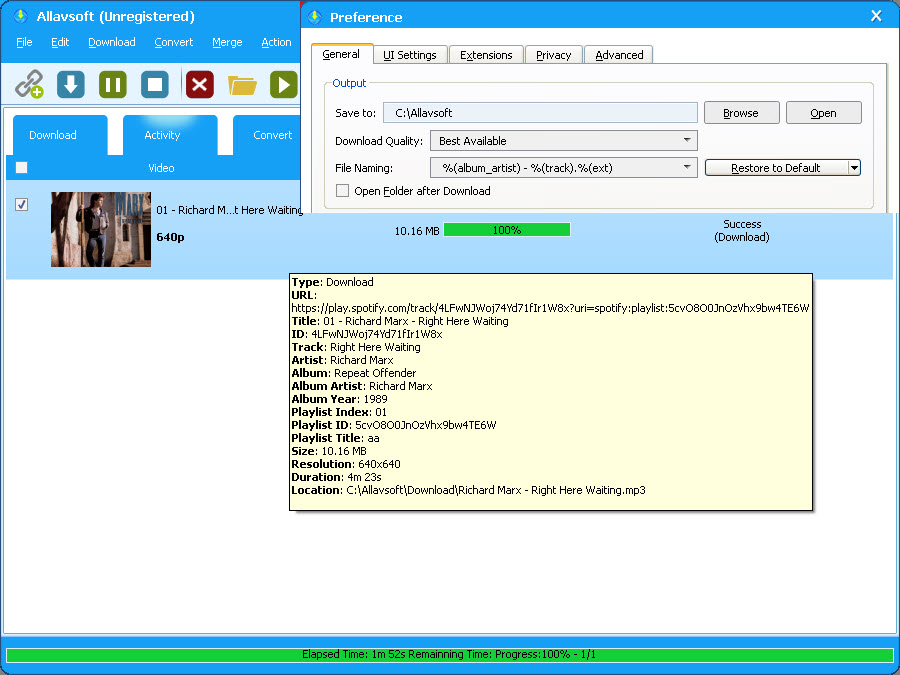April 29th, 2021 by Daniel Woida
I want to know if there is a way to take music from Spotify and add it to iMovie. I found many favorite music tracks on Spotify and want to add them to iMovie to add some special effects to it. I tried one hour, but still do not get a clue about how to import them to iMovie. Can anyone help me with this need?
iMovie has helped many users for their video and audio editing work. So if you have enjoyed some interesting music tracks on Spotify and want to import it to iMovie to do some editing for other occasions, like wedding, dance party, family party, etc. However, you may find it difficult to import Spotify music to iMovie due to the following reasons.
Now let's learn how to download Spotify music as MP3 in the following part. If you prefer to convert Spotify to other audio formats, you may refer to this guide on How to Convert Spotify to Popular Audio Format?
Free download the ideal Spotify to iMovie Downloader - Allavsoft ( for Windows , for Mac) , install and then launch it, the following interface will pop up.

Go to Spotify, find your wanted music you want to download. Use the Copy-Paste feature or Drag-Drop feature to import the Spotify music URL to this Allavsoft. This Allavsoft also supports to download the entire Spotify playlist, album and multiple music tracks at one time and you only need to import the Spotify playlist, album URL to Allavsoft.
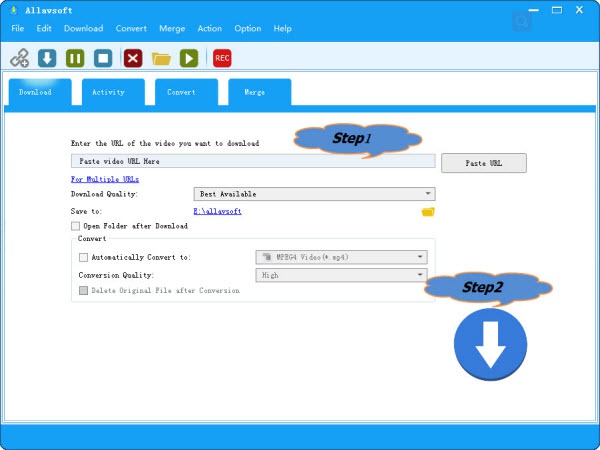
Tips: How to Get Spotify music link: Right click the Spotify song or playlist, and then select Share and then select Copy Song Link or Copy Playlist Link
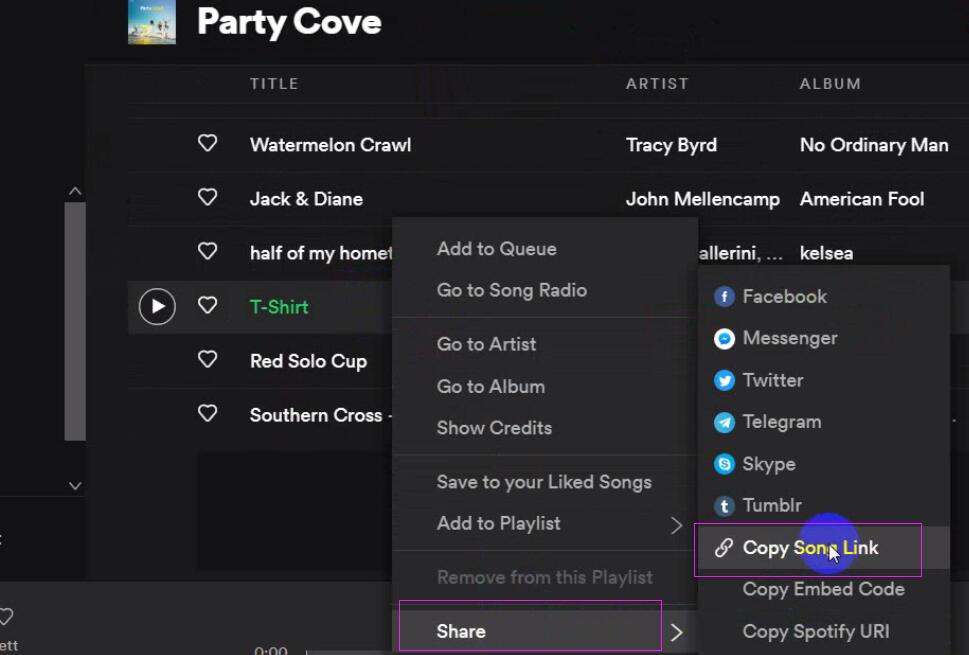
Click the big round blue Download button to download your favorite Spotify music offline to MP3 and then you may import the downloaded Spotify music to iMovie MP3.