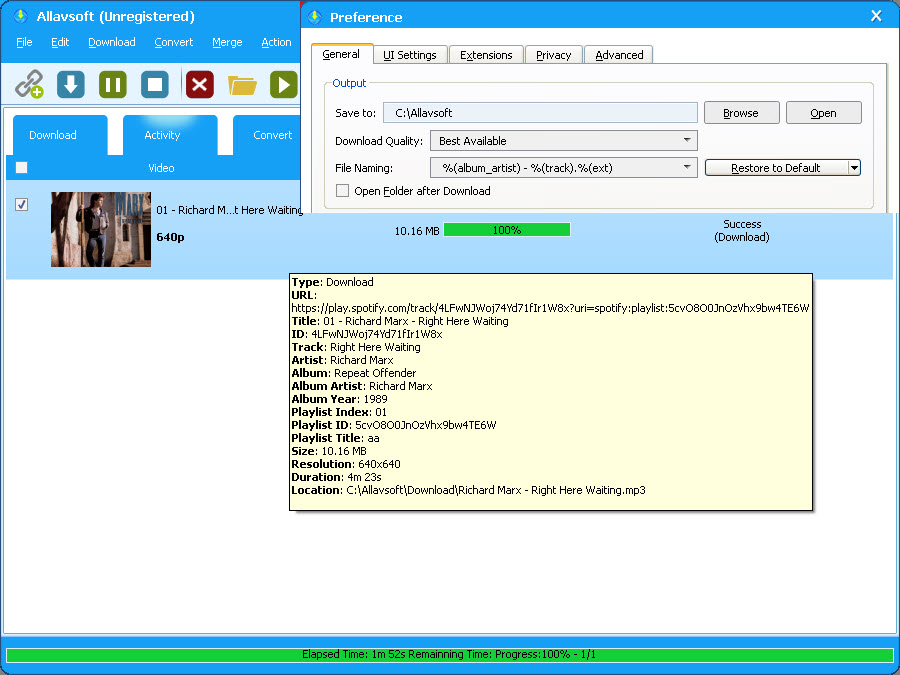May 16th, 2021 by Daniel Woida
In this article I will walk you through two popular music sharing service: Spotify and SoundCloud and share an easy method about how to import Spotify songs to SoundCloud.
Spotify is a popular Swedish audio streaming service and one of the biggest one in the world. Spotify provides freemium service and paid subscription service. Freemium user can stream Spotify music with ads and some limited functions while paid subscription user can enjoy Spotify music in an offline mode as well as stream them online, but the offline playback is also limited within Spotify app, which has brought users much inconvenience and prevented users from using Spotify music for other online and offline usage.
SoundCloud is also a Swedish-founded online audio distribution platform which allows users to upload, promote, stream and share audio files. SoundCloud has also grown to be one of the largest music streaming services in the world. You can also choose free membership or paid membership to enjoy SoundCloud music tracks. SoundCloud will transcode the AIFF, WAV, FLAC, OGG, MP3 or any other audio format file that users uploaded to MP3 or Opus for efficient music online streaming purpose.
We know that it is difficult to download Spotify music songs for offline playback or for other usage outside of Spotify app, so many users plan to import Spotify songs to SoundCloud for more flexible usage. If you also have the above need or want to enjoy Spotify music songs on SoundCloud for any other reason what you only need is a professional Spotify to SoundCloud downloader - Allavsoft.
The following guide will easily work to download any Spotify music track to SoundCloud MP3. If you want to convert Spotify to other audio formats like FLAC, WAV, AIFF etc, you may refer to this guide on How to Convert Spotify to Popular Audio Format?
Free download the ideal Spotify to SoundCloud Downloader - Allavsoft ( for Windows , for Mac) , install and then launch it, the following interface will pop up.

When you confirm the Spotify music you want to download, copy its music URL and paste it to Allavsoft. Or you can choose to drag and drop the Spotify music URL to Allavsoft.
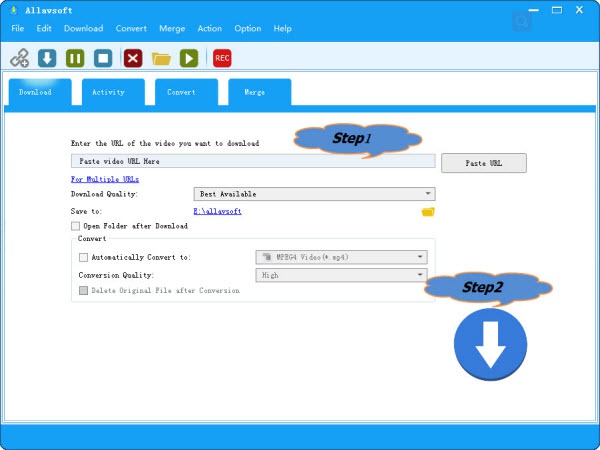
Tips: How to Get Spotify music link: Right click the Spotify song or playlist, and then select Share and then select Copy Song Link or Copy Playlist Link
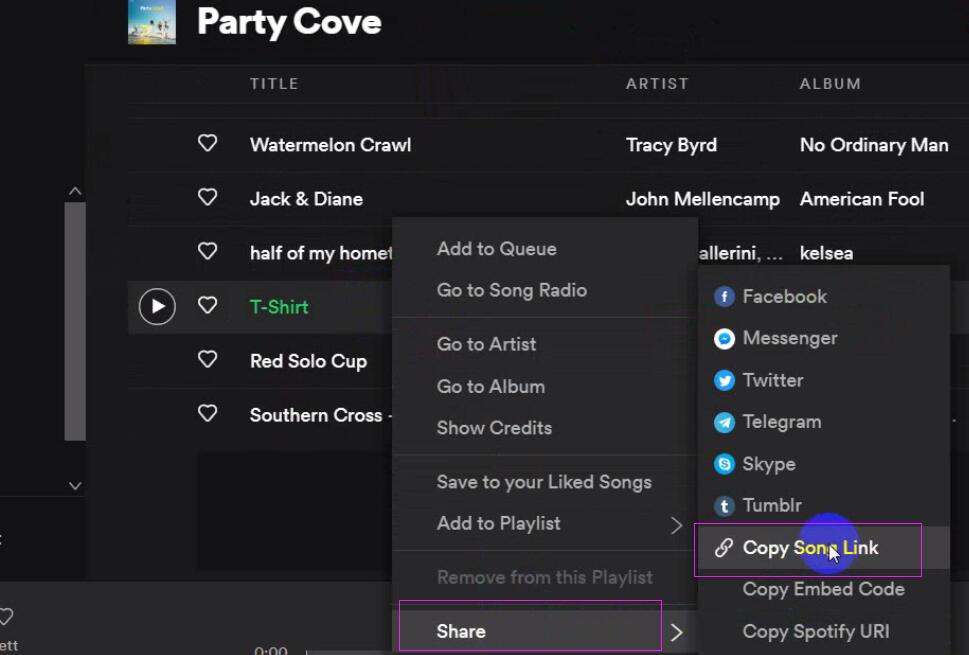
Click the Download button to complete downloading Spotify music track to MP3 format and then you can easily upload the downloaded Spotify music to SoundCloud for more convenient playback.